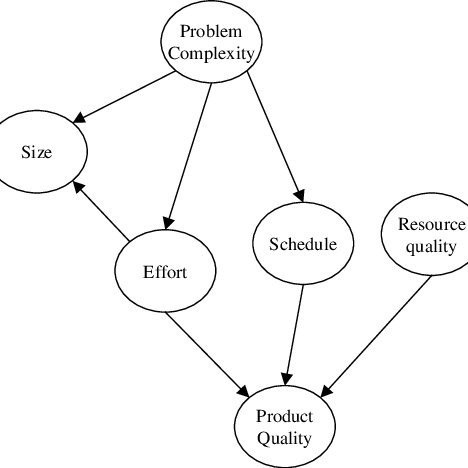Magellan GLOBAL SATELLITE TELEPHONE manuals
Owner’s manuals and user’s guides for Phones Magellan GLOBAL SATELLITE TELEPHONE.
We providing 1 pdf manuals Magellan GLOBAL SATELLITE TELEPHONE for download free by document types: User Manual

Magellan GLOBAL SATELLITE TELEPHONE User Manual (164 pages)
Brand: Magellan | Category: Phones | Size: 4.26 MB |

Table of contents
Contents
5
PIN code
10
Setting up
15
OPERATION
23
Introduction
25
NET PROVIDER
33
3 Call sends
40
BookBook
41
3Pressing OK
42
MenuMenu
43
4 Key in:
44
Procedure
48
2Scroll down
53
5 Press Edit
54
1 Dial 00:
62
470 SIM
66
Transmission
90
ATç) should
94
Appendix A
97
Source of energy
104
Antenna cont’d
104
Coax cable
104
Connecting up
105
Optional bracket
121
Appendix D
129
Operating modes
130
AT Z ç)
134
[n<WP
136
PC>] [,m<PC
136
AT +WRTL =
139
AT +WRTL ? ç
139
AT WRTL =? ç
139
[<nnn>]
140
* >,<ARQ I NARQ>
142
Appendix E
147
Appendix F
149
Cyrillic
150
List of terms
151
Appendix H
153
Calls to Mobiles
156
Services
156
Troubleshooting
157
148 x 195 mm
163
Magellan devices