Magellan ProMark3 RTK manuals
Owner’s manuals and user’s guides for Navigators Magellan ProMark3 RTK.
We providing 4 pdf manuals Magellan ProMark3 RTK for download free by document types: Specifications, User Manual
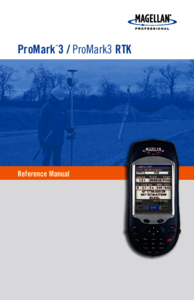
Magellan ProMark3 RTK Specifications (292 pages)
Brand: Magellan | Category: Navigators | Size: 6.56 MB |

Table of contents
I/O Module
18
USB Cable
19
Field Bag
20
3. RTK Setup
48
Staking Out
69
Introduction
72
MENU Screen
73
File tab
73
Equip tab
74
Surv tab
75
MAP Screen
77
Localization
81
on the on
105
Data Collection
106
Stop-and-Go
109
Kinematic
110
Rover Setup
114
VerticalSlant
116
Line Area
147
Columns=8
150
8. Navigation
157
Map Screen
158
Compass Screen
159
Position Screens
161
Road Screen
163
Data Screen
164
GOTO Function
167
Mark screen
170
GOTO Route
172
Multi-leg Route
172
9. Office Work
176
Ctrl Wpt
196
Card Reader
203
Bluetooth Range
205
Local Services
207
Icon Function
211
Special Cases
213
Cell Phone
215
ProMark3 RTK
216
Troubleshooting
220
Subsequent Uses
221
Data Connector
225
Direct IP
228
for GPRS
230
13.Accuracy
236
14.MENU key
240
Initialize RTK
241
Base Station
242
File Manager
242
Setup Menu
246
Select Map
248
Map Setup
249
Map Setup screen
250
Display tab
250
Nav Screens
251
Coord System
251
Map Datum
252
Time Format
253
North Reference
255
Reset Trip
256
Clear Memory
256
Simulate
257
Language
257
Customize
258
About
258
LED Indicators
262
Install Language
270
Settings
271
Date/Time
272
Keyboard
272
Volume & Sounds
274
18.Appendices
275
2050A05.257
276
Item Designation
279
Glossary
284

Magellan ProMark3 RTK User Manual (13 pages)
Brand: Magellan | Category: Navigators | Size: 4.91 MB |

Table of contents

Magellan ProMark3 RTK User Manual (6 pages)
Brand: Magellan | Category: Navigators | Size: 0.56 MB |

Table of contents
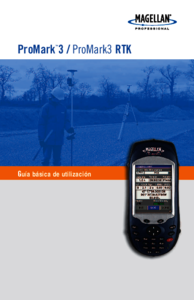
Magellan ProMark3 RTK User Manual (84 pages)
Brand: Magellan | Category: Navigators | Size: 2.43 MB |

Table of contents
sistema
14
Pantalla
18
Vínculo de
20
Please wait
30
Replanteo
36
Introducción
39
“Stop & Go”
48
Cinemático
49
FAST Survey
74
Glosario
81
More products and manuals for Navigators Magellan
| Models | Document Type |
|---|---|
| ROADMATE 5045 |
User Manual
 Magellan® RoadMate® 5045,
2 pages
Magellan® RoadMate® 5045,
2 pages
|
| eXplorist 210 |
User Manual
 MAGELLAN eXplorist 210 GPS ALICISI,
1 pages
MAGELLAN eXplorist 210 GPS ALICISI,
1 pages
|
| Maestro 4215 |
User Manual
 COMPATIBILITES NavX france coquine,
1 pages
COMPATIBILITES NavX france coquine,
1 pages
|
| MapSend BlueNav CD - GPS Map |
User Manual
 GPS - ANU Scuba Club - Australian National University,
17 pages
GPS - ANU Scuba Club - Australian National University,
17 pages
|
| CrossoverGPS 980890-05 | User Manual dealersheet A4 22sept006, 2 pages |
| eXplorist 600 |
User Manual
 eXplorist 600.book,
116 pages
eXplorist 600.book,
116 pages
|
| 750M |
User Manual
 Magellan 750M User manual [en] ,
75 pages
Magellan 750M User manual [en] ,
75 pages
|
| RoadMate Application for iPhone |
User Manual
 Magellan RoadMate Application for iPhone User's Manual,
24 pages
Magellan RoadMate Application for iPhone User's Manual,
24 pages
|
| ROADMAT RV93635T-LMB |
User Manual
 Magellan ROADMAT RV93635T-LMB User's Manual,
53 pages
Magellan ROADMAT RV93635T-LMB User's Manual,
53 pages
|
| 9212T |
User Manual
 Magellan 9212T User's Manual [en] ,
34 pages
Magellan 9212T User's Manual [en] ,
34 pages
|
| MAESTRO 5310 |
User Manual
 Magellan MAESTRO 5310 User's Manual,
75 pages
Magellan MAESTRO 5310 User's Manual,
75 pages
|
| MAP 330M |
User Manual
 Magellan MAP 330M User's Manual,
9 pages
Magellan MAP 330M User's Manual,
9 pages
|
| RoadMate RC-9496T |
Operations Instructions
 Magellan RoadMate RC-9496T Operating Instructions,
58 pages
Magellan RoadMate RC-9496T Operating Instructions,
58 pages
|
| RoadMate GPS Receiver RoadMate |
User Manual
 Magellan RoadMate GPS Receiver RoadMate User's Manual [en] ,
51 pages
Magellan RoadMate GPS Receiver RoadMate User's Manual [en] ,
51 pages
|
| RoadMate 1400 |
User Manual
 Magellan RoadMate 1400 User's Manual,
61 pages
Magellan RoadMate 1400 User's Manual,
61 pages
|
| RoadMate 860T |
User Manual
 Magellan ROADMATE 860T User's Manual,
106 pages
Magellan ROADMATE 860T User's Manual,
106 pages
|
| RC-9485T |
Operations Instructions
 Magellan RC-9485T Operating Instructions,
56 pages
Magellan RC-9485T Operating Instructions,
56 pages
|
| RoadMate 3030 |
User Manual
 Magellan RoadMate 3030 User's Manual,
39 pages
Magellan RoadMate 3030 User's Manual,
39 pages
|
| RoadMate 3065 Commuter |
User's Guide
 Magellan RoadMate 3065 Commuter Operating Guide,
47 pages
Magellan RoadMate 3065 Commuter Operating Guide,
47 pages
|
| Maestro 3250 |
Instruction Manual
 Magellan Maestro 3250 Instruction Manual,
82 pages
Magellan Maestro 3250 Instruction Manual,
82 pages
|













